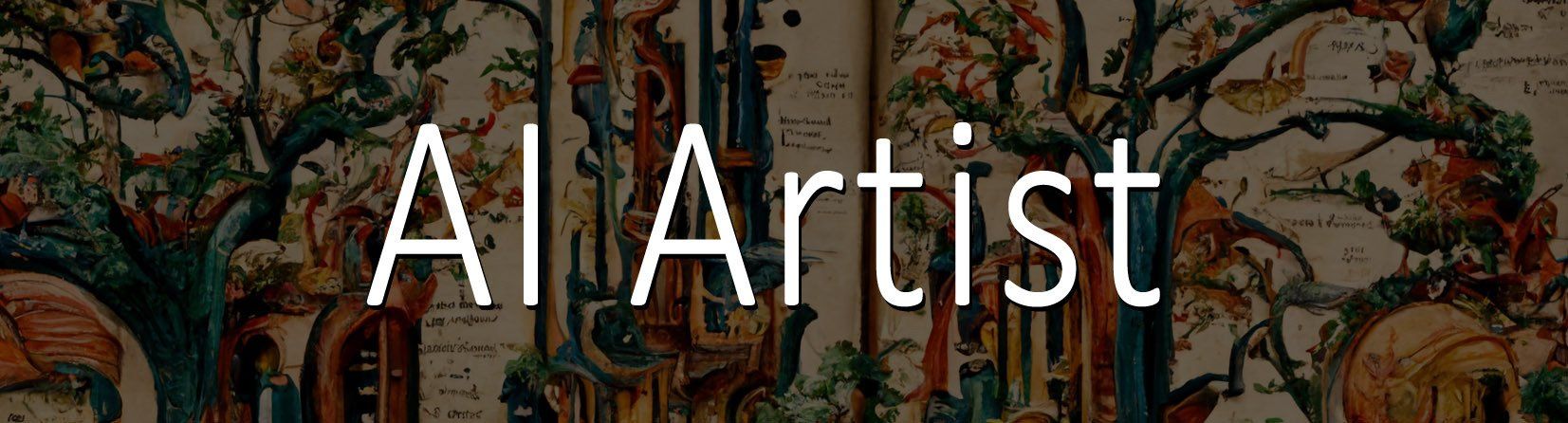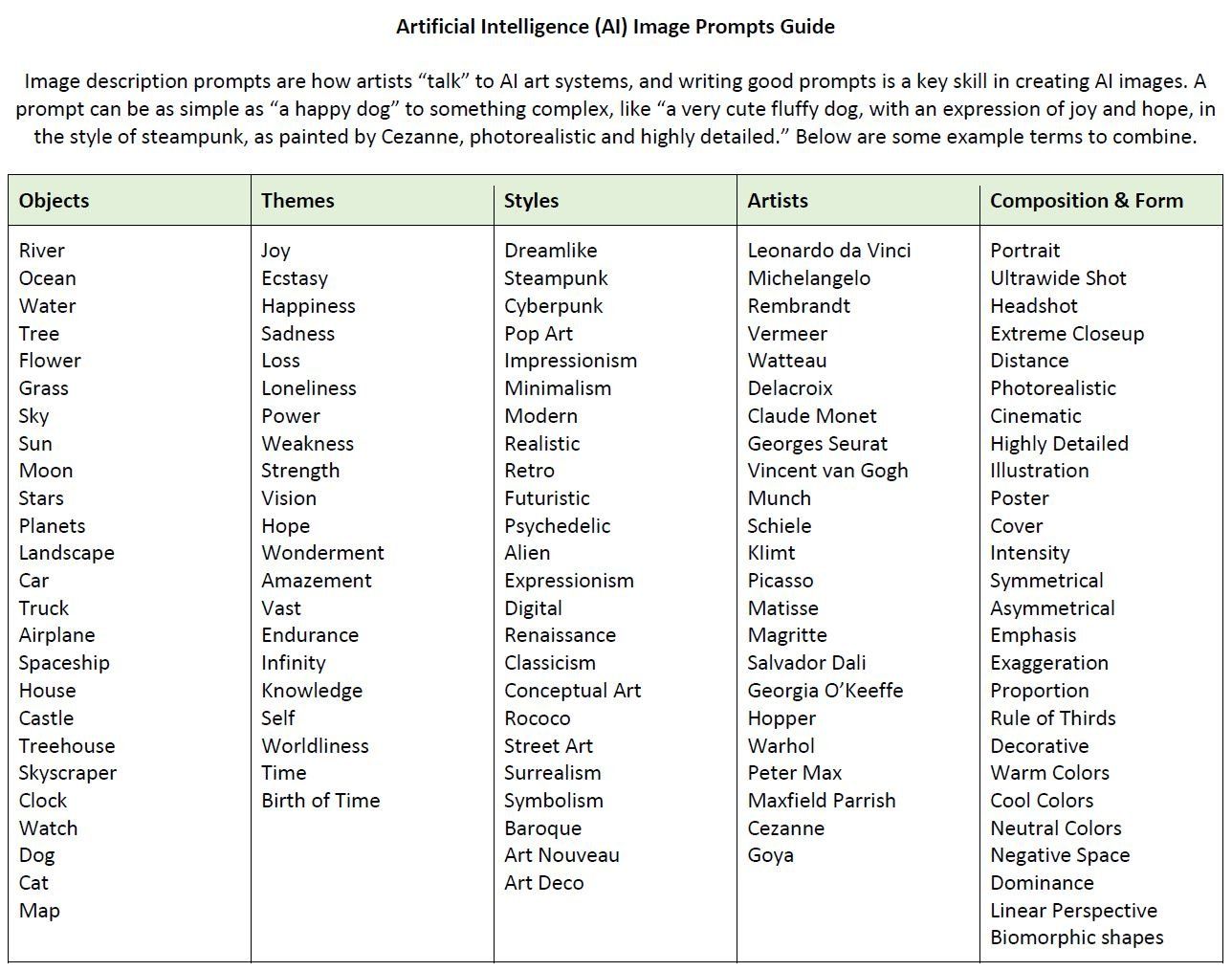New Ways to Draw, Paint, and Create Art!
Art Tools with Intelligence
Artificial intelligence (AI) systems are providing new tools that can be used to create incredible drawings, paintings, illustrations, graphics, and images. As with all new systems and techniques, the successful use of these tools requires the development of a new set of skills on the part of the artist. The results, though, are worth the effort!
AI art tools can be used to provide supported visual arts instruction based on the principles of Universal Design for Learning. Students with disabilities can use many types of assistive technology to access AI art systems, and AI art tools can themselves be an assistive technology for some students.
While working with AI systems can be complex, there are many ways to quickly start creating amazing images. The information on this site will get you up and running in the world of digital art. You and your students can get started today!

Types of Tools
Digital image generation tools include apps using basic mathematic formulas to apps using complex algorithms and artificial neural networks. Here is a highly simplified list of different tools to try.
Tools based on Mathematics
- Pattern Generators
- Photo Filters
Tools based on Artificial Intelligence
- Photo Painting Systems
- AI Image Generation Systems
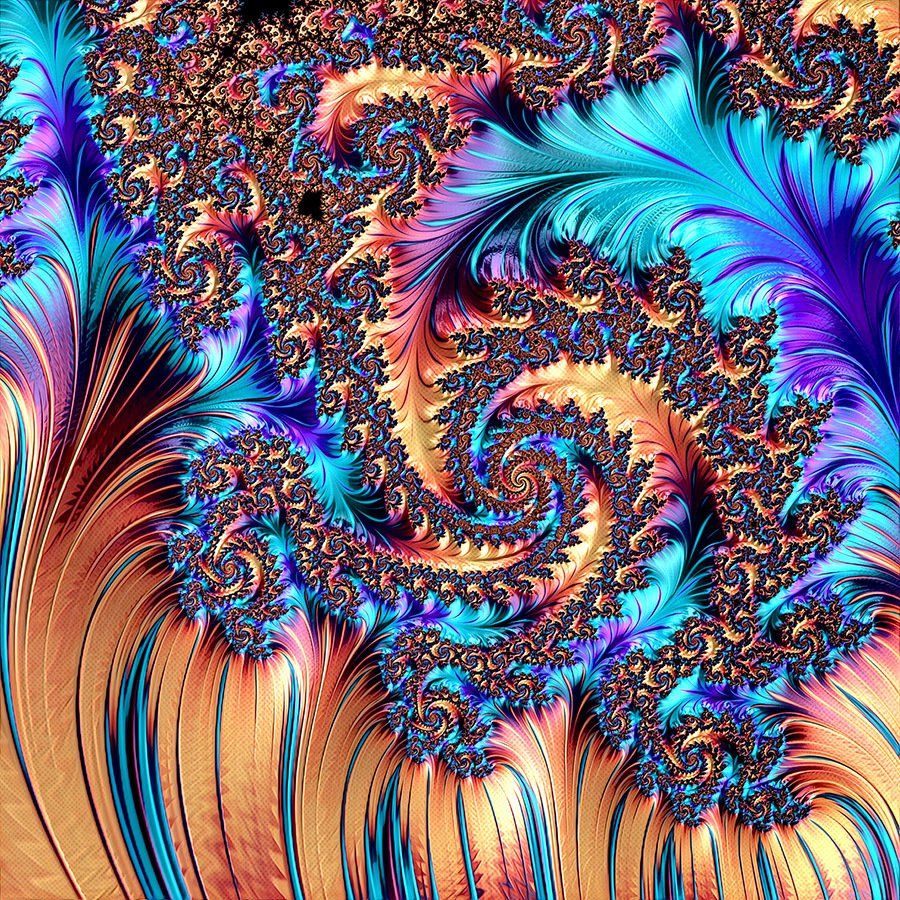
Pattern Generators
Pattern generators can create complex and beautiful images based on mathematical patterns.
Options for Learning
- patterns
- repetition
- structure
- symmetry
- color
- lighting
- fractals
Example Tools
- iOrnament (free version available - mobile)
- KaleidaCam (free version available - mobile)
- Frax (free version available - mobile)

Photo Filters
These tools provide a quick and easy way to transform a photo into a drawing, collage, composite, painting, illustration, or other effects; and are popular with people who post pictures to share with others.
Options for Learning
- cropping
- composition
- rule of thirds
- symmetry
- color correction
- style of art, artist, or genre of painting/drawing (e.g. Oil Painting, Watercolor, Illustration, Van Gogh, DaVinci, Renoir, Steampunk, Fantasy, etc.)
Example Tools
- Photoshop Elements (cost - desktop)
- Photo Lab (free - mobile)

Photo Painting Systems
Photo painting tools use artificial intelligence to reimagine a photo in the style of a painter or genre of painting/drawing. These tools require a photo and a selection of a style or genre for the reimagined image.
Options for Learning
- style of art, artist, or genre of painting/drawing (e.g. Oil Painting, Watercolor, Illustration, Van Gogh, DaVinci, Renoir, Steampunk, Fantasy, etc.)
Example Tools
- Deep Dream Generator (free version - desktop, mobile)
AI Image Generation Systems

Artificial intelligence systems are given a variety of prompts and parameters which are used to generate images based on extensive databases, formulas, algorithms and ongoing interactions with the artist; working through many variations until the final image is achieved.
Options for Learning
- writing a descriptive prompt
- This is the primary skill to develop to get great results. Prompts need to be clearly written, with enough information to guide the AI. This is the artist learning to talk to the AI.
- style of art, artist, or genre of painting/drawing (e.g. Oil Painting, Watercolor, Illustration, Van Gogh, DaVinci, Renoir, Steampunk, Fantasy, Photorealistic, Cinematic, Highly Detailed, etc.)
- Some of the systems use a combination of prompts and options to select. Midjourney requires everything written in the prompt.
- selecting or sketching a starting image (optional)
- Pictures, images, or sketches can not only be used as a starting point, along with prompts, to create completely new art. They can sometimes be used as a starting point, along with prompts, to create refined versions of the original image.
- file format size, resolution, upscaling
- drawing and animation basics
Interactive Drawing Tools
AutoDraw (free, web-based) - A super easy tool to use. Start with a very basic sketch and the program will guess what figure you are trying to draw.
Leonardo.ai LiveCanvas (currently free - desktop/discord) - Leonardo.ai LiveCanvas is a feature in Leonardo.ai where you provide a prompt and draw, watching the image update in real time as you update the drawing and the prompt.
Scribble Diffusion (free, web-based) - A super easy tool to use. Start with a very basic sketch and a descriptive prompt. The program will create an image based on the sketch and prompt.
Monster Mash (free, desktop) - Different from AI image apps, Monster Mash is an AI based drawing and animation system with a simple interface. It creates basic 3D objects from simple 2D sketches and provides tools for basic animation. It is currently available in a free demo. Very easy to use, this is kind of like an interactive "art toy."
Prompt-based Tools
Dream by Wombo (free - desktop, mobile) - A basic AI system to start with that can get amazing results.
Draw Things: AI Generation (free - iphone) - A great place to start exploring AI art and writing prompts, using an iPhone. The results take some time but it is free.
NightCafe (free version - desktop) - A basic AI system to start with that can get amazing results. The free version provides 5 free credits each day. One credit is needed to create one image. More credits can be purchased.
starryai (free & pay - desktop & mobile) - An AI image generation system. You can "claim" 5 credits each day to work with or pay for more credits.
DALL•E 2 (free - desktop) - DALL•E is a sophisticated AI image generation system. The interface is very easy to learn and use. When you sign up you get 50 free credits and then get 15 free credit each month. Additional credits can be purchased. Each image generated cost one credit.
Midjourney (free trial, cost - desktop/discord) - Midjourney is a sophisticated AI image generation system that can produce stunning results. Prompt writing can become very complex but the results can be truly amazing. The learning curve may be a bit steep, partly due to the interface, but if you work through some of the other systems like Dream, NightCafe, StarryAI or DreamStudio then you will have started developing some of the skills needed for Midjourney. The free trial includes 25 free images. Everything after that must be paid for on a monthly subscription.
Leonardo.ai (currently free - desktop/discord) - Leonardo.ai is a sophisticated AI image generation system that can produce incredible results. It is in early development; to join you must submit an email address. Credits are provided for free on a regular basis. This program is often compared to Midjourney in sophistication.
Recraft (has a free version - online) - AI generation tool that does vector file formats, illustrations, icons, etc. There is a free and a pay level.
PIXART (currently free, in alpha) - PIXART a (alpha) is a free online demo of a new generative AI art tool. The results are very high quality.
Playground AI (free online) - A sophisticated AI image generation system that excels at building an AI image around parts of an original image. This can be a fun way to "place" yourself in different locations or time periods.
Adobe Firefly (currently in beta - Adobe ID required) - Adobe has included a lot of very user friendly tools in their AI Art system. If you have an Adobe account (for example a subscription to Photoshop, etc.) then this is highly recommended. Firefly is an example of the incredible changes occuring in the world of clip art and photography/synthography.
Bing Create (part of the new Microsoft Bing) - A sophisticated AI image generation system that is incorporated into the new Microsoft Bing search engine. This link goes to the public test site. If you have the new Bing tool you will soon have this available.
BlueWillow (currently free - desktop/discord) - BlueWillow is a discord based AI image generation system that looks very much like Midjourney. It is currently is beta and is free to use. The AI systems is based on Stable Diffusion so the prompts should be fully descriptive in order to achieve the intended results.
Image description prompts are how artists “talk” to AI art systems, and writing good prompts is a key skill in creating AI images. A prompt can be as simple as “a happy dog” to something complex, like “a very cute fluffy dog, with an expression of joy and hope, in the style of steampunk, as painted by Cezanne, photorealistic, and highly detailed.”
Prompt writing is a critical skill to develop if you want to get great results, and the way prompts are structured depends on the tool you are using. For example, Midjourney versions up through 4 work well with phrases and single-word descriptors. Midjourney version 5 and up works best with complete sentences that clearly describe what you want to see. Experiment to get the best results.
Download the AI Image Prompts Guide for ideas on language to use when writing a description prompt. Prompts need to be clearly written, but they can also be creative in how different terms are combined. Plus, you are not limited to the examples on the guide. Experiment with prompts that are historical, or scientific, or mathematical.
Here are some online resources for prompt language. While these are specific to Midjourney, they can be used with any language-based prompt system.

Have students work together in groups, or as a class, to create sets of personalized prompt guides. Additional categories to add could include historical, cultural and global. Remember to make prompts available in accessible educational formats, including digital, large print and braille.
Prompt guides are a great tool for integrating instructional standards and benchmarks.
Instructional Standards: Visual Art
Digital art tools and AI systems provide highly innovative options for student engagement when addressing the Visual Art standards.
- Students who depend on mobile devices and desktop computers for product and media development now have new creative possibilities for creating an art form.
- All students have a new set of creative tools that can be used to anchor instruction in organizational structure, artistic appreciation, language and vocabulary.
- All students have a new set of creative tools to use while exploring historical and global connections.
The description prompt used by AI systems can be a useful part of instructional activities based on Universal Design for Learning (UDL) principles. As an instructional strategy, writing description prompts can be done by all students prior to creating an art form, regardless of the media or tools used.
Benefits of working with description prompts include:
- All students have a common way to communicate with each other on:
- Creative Intention
- Creative Interpretation
- Creative Response
- Providing a starting point for writing a visual analysis paper. Writing visual analysis papers is also a great way to build prompt writing skills.
- Providing a starting point for writing an artist statement.
Example Visual Art Standards
As you look through the example standard below, consider how digital and AI tools can be used in instructional activities. Then go to CPALMS and find the Visual Art standards, benchmarks and access points for your grade.
Enduring Understanding 1 VA.5.S.1 : The arts are inherently experiential and actively engage learners in the processes of creating, interpreting, and responding to art. (Grade 5)
| Benchmark | Access Point: In | Access Point: Pa | Access Point: Su |
|---|---|---|---|
| VA.5.S.1.1 Use various art tools, media, and techniques to discover how different choices change the effect on the meaning of an artwork. | VA.5.S.1.In.a: Manipulate tools and media to enhance communication in personal artworks. | VA.5.S.1.Pa.a: Use a variety of visual art tools and media to express ideas. | VA.5.S.1.Su.a: Experiment with art tools and media to express ideas. |
| VA.5.S.1.2 Use media, technology, and other resources to inspire personal art-making decisions. | VA.5.S.1.In.b: Use diverse resources to inspire artistic expression and achieve varied results. | VA.5.S.1.Pa.a: Use a variety of visual art tools and media to express ideas. | VA.5.S.1.Su.b: Explore diverse resources to inspire artistic expression and achieve varied results. |
| VA.5.S.1.3 Create artworks to depict personal, cultural, and/or historical themes. | VA.5.S.1.In.c: Incorporate ideas from art exemplars for specified time periods and cultures. | VA.5.S.1.Pa.a: Use a variety of visual art tools and media to express ideas. | VA.5.S.1.Su.b: Explore diverse resources to inspire artistic expression and achieve varied results. |
| VA.5.S.1.4 Use accurate art vocabulary to communicate about works of art and artistic and creative processes. | VA.5.S.1.In.d: Choose accurate art vocabulary to describe works of art and art processes. | VA.5.S.1.Pa.b: Use selected art vocabulary to communicate about art. | VA.5.S.1.Su.c: Use accurate art vocabulary to communicate ideas about art. |

Some students struggle with drawing. They may have very poor drafting skills or they may have some fine motor problems. Or they may simply want some ideas. AI systems provide some great ways to support visual art development.
- Students can create artworks just by using prompts. This enables students who have limited visual spatial skills, limited motor skills or vision problems to create artworks and fully participate in Visual Arts activities.
- Students can create artworks using a mix of prompts and original art. Even a very rough sketch can be turned into usable artwork. Digital sketches can be done on a computer, tablet, or smart-phone. Paper sketches can be photographed with a phone to create the digital version.
- Students can use original art, along with a prompt, to spark new ideas as they work on a final product.
Consider the examples below. The first image was sketched using a mouse on a computer. It is a very simple drawing. That drawing was then used as a starting point in an AI program (in this case, Nightcafe) and the prompt was "a green meadow with hills, two leafy trees, a bright sun in the sky and a blue sky." The result is the same picture but now as usable artwork.
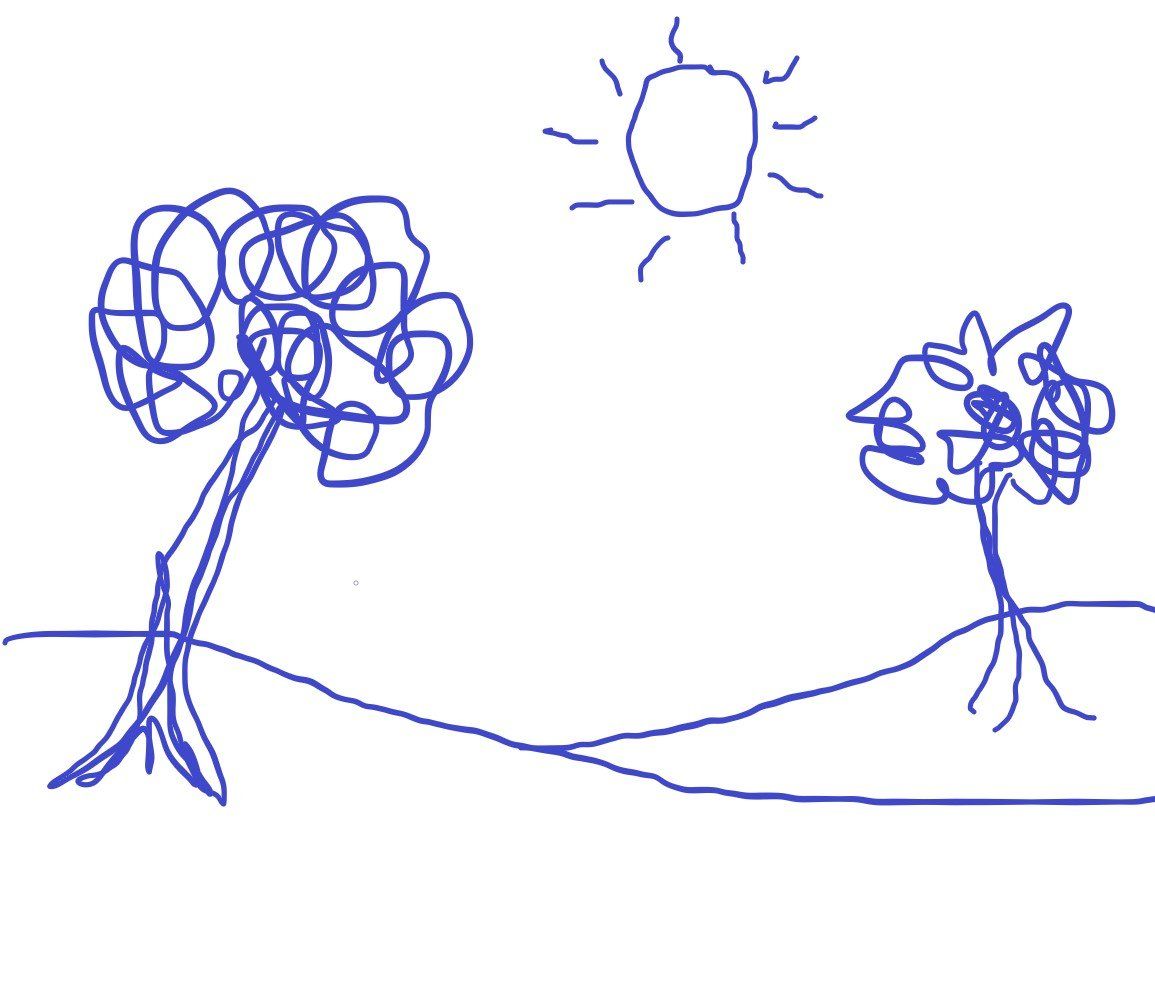
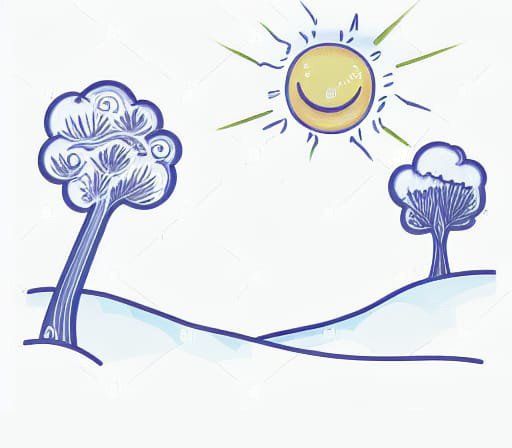
Assistive Technology & Accommodations

Digital and AI art systems provide new opportunities for fully supported, creative art instruction; where all students can create art forms using different media while working together from the same descriptive prompts and addressing the same standards.
- Students can use various assistive technologies to create art forms using a computer or mobile device and accessibility tools like:
- Switch Systems
- Mouse Emulators
- Joysticks
- Trackballs
- Wrist & Arm Rests
- Adapted Keyboards
- Eye Gaze Control
- Adapted Touch Systems
- Screen Magnification
- Communication devices can have custom overlays that address:
- Description prompts vocabulary and phrases
- Visual art vocabulary and phrases
- Discussions on intention, interpretation and response
- Adapt the description prompts to the students' learning needs. The number of categories on a prompt, and the number of items in each category, can be reduced. Increase the complexity of the prompt as the student becomes proficient in using it.
- Create choice activities using style graphics from one of the AI systems or from artwork representing different art styles. Use communication systems, spinners, eye gaze boards and other methods to provide students a way to indicate their choice.
For more ideas on computer accessibility tools and communication systems, check out the Assistive Technology Image Gallery.
To obtain assistive technologies to try out with a student, work with an Assistive Technology Professional in your district that has access to the AT & UDL Loan Library.
Why Use Artificial Intelligence Tools?

AI systems have brought us to a new point in time in our use of technology and, along with that, some controversy. It is a disruptive technology, which means it is causing a lot of change. Change is never easy but the potential is amazing. Smart phones were a disruptive technology that changed things and are now an integral part of our daily lives.
Artificial technology changes the scale of things we have always done. With art, for example, people have visited museums (visual databases) and learned to draw and paint by copying the masters; learning their style, use of colors, composition, etc. Now that happens in a moment and anyone can do it. That's a massive change in scale but it is not something new.
AI also signals an evolution in the development of assistive technology and performance technology. Consider this list of possible writing assistive technology tools.
- Pencil grips
- Shaped pencils and pens
- Lined paper
- Raised line paper
- Spell checkers
- Grammar checkers
- Word prediction
- Speech-to-text
- Word and phase suggestions (e.g. digital thesaurus)
- Reading level analysis
- Topic relevant writing prompts
- AI writing tools
The progression is this: things or objects that we can use; databases that help us (spell checkers); databased algorithms that assist us (grammar checkers, reading level analysis) and databased artificial intelligences that work with us (AI writing tools). This continuous advancement moves from a person using a simple tool to working with an artificial neural network that "combines" intelligences.
We have always shared intelligence. Making it in the form of a collaborative network opens the door to tremendous opportunities for all of us and levels the playing field as students with patterns of variabilities work together. The future is exciting!